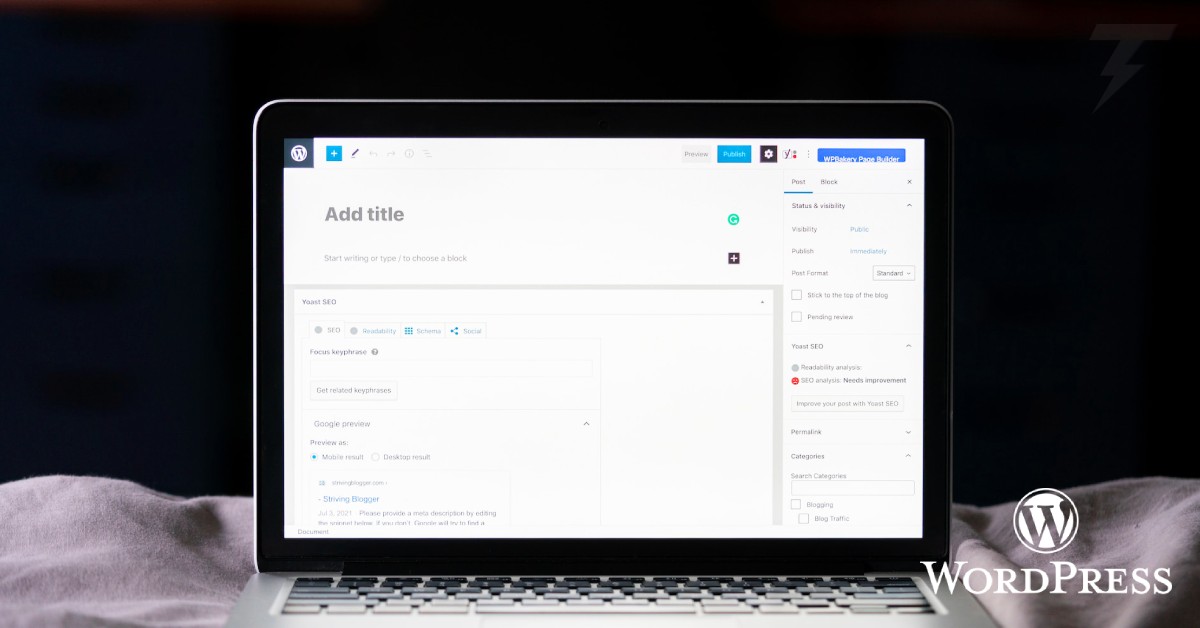When it comes to crafting a unique and captivating online presence, the power of WordPress theme customization cannot be overlooked. Your website’s design and functionality are the building blocks of a memorable user experience. In this in-depth guide, we’ll delve into the art of WordPress theme customization, providing you with the insights and techniques needed to stand out in the digital crowd.
Understanding the Impact of WordPress Theme Customization
WordPress theme customization is the art of tailoring the appearance and features of your website to align perfectly with your brand identity and business objectives. While pre-made themes offer convenience, customizing a theme elevates your website to a new level of uniqueness and engagement.
The Advantages of Custom WordPress Theme Customization
1. Uniqueness and Branding
By customizing your WordPress theme, you ensure that your website stands apart from the crowd. Every element, from colors and fonts to layouts and graphics, can be curated to reflect your brand’s personality.
2. Enhanced User Experience
Customization allows you to optimize your website’s usability and functionality according to your audience’s preferences. Intuitive navigation, strategically placed call-to-action buttons, and tailored content presentation all contribute to a superior user experience.
3. Performance Optimization
Customized themes are built with only the necessary code, resulting in faster load times and smoother performance. This not only improves user satisfaction but also positively impacts your SEO rankings.
4. Responsive Design
A significant portion of internet traffic comes from mobile devices. A custom theme can be developed to ensure your website looks and functions seamlessly on screens of all sizes.
Key Aspects of Effective WordPress Theme Customization
1. Strategic Color Palette and Typography:
Choosing Your Color Palette
Your chosen color scheme should evoke emotions that resonate with your brand’s essence. Harmonious colors create visual unity and evoke specific feelings in your visitors.
Typography Selection
Fonts play a pivotal role in readability and conveying your brand’s tone. Choose fonts that align with your identity while maintaining legibility across devices.
2. Layout and Content Hierarchy:
Crafting an Engaging Layout
The layout should guide visitors seamlessly through your content. Prioritize whitespace for easy navigation and focus on maintaining a clear content hierarchy.
3. Custom Widgets and Plugins:
Enhancing Functionality
Custom widgets and plugins can enhance user engagement by providing interactive elements. From social media feeds to contact forms, strategic use of plugins can elevate your website’s functionality.
4. Optimized Images and Media:
Visual Appeal
High-quality images and multimedia elements enhance the visual appeal of your website. Optimize images for fast loading times without compromising quality.
5. SEO Integration:
SEO-Friendly Practices
Incorporate SEO best practices during customization. Implement proper heading tags, meta descriptions, and SEO-friendly URLs to improve your website’s search engine visibility.
Implementing Your Customized WordPress Theme
1. Thorough Research and Planning:
Begin by researching your target audience, competitors, and design trends. Develop a clear plan for the visual and functional aspects you want to incorporate.
2. Choosing the Right Base Theme:
Select a well-coded base theme that aligns with your customization goals. This provides a solid foundation to build upon.
3. Customizing the Theme:
Use child themes to protect your customizations from future updates. Modify the CSS and PHP files to implement your design changes, ensuring consistency and responsiveness.
4. Testing and Iteration:
Rigorous Testing
Thoroughly test your customized theme across various browsers and devices. Address any design inconsistencies or functionality issues that arise during testing.
5. Continuous Updates and Maintenance:
Keep your theme and plugins up to date to ensure compatibility and security. Regularly review and refine your customization to adapt to changing trends and user feedback.
WordPress theme customization is a journey that transforms your website into a digital masterpiece uniquely suited to your brand. By focusing on strategic design elements, functionality optimization, and user-centered features, you can create an online identity that not only elevates your business but also differentiates you from the competition. With this expert guide in hand, you’re equipped to embark on the exciting path of WordPress theme customization, turning your website into a true reflection of your brand’s values and aspirations.